Log in
Latest topics
Affiliates
SCREENSHOTS CONTEST!!!
3 posters
:: Old Site :: Screenshots
Page 1 of 1
 SCREENSHOTS CONTEST!!!
SCREENSHOTS CONTEST!!!
Upload one Screenshot to this Topic to be entered.
Include the Author of the Screenshot.
This is a Copy/Paste of the section on Pictures and Screenshots from the Site Guide:
How to post pictures:
When you go to post, there is a button with a photo behind a floppy disc, that is where you upload an image to servimg, to upload, click browse and find the picture on your computer, and double click the picture or select "open" and it should be in the text box after that, you can resize the image but that usually doesn't work for me anyways, then press "host it" and when it is done uploading press the copy button next to Image and if a warning message comes up and says "allow this site to acess your clipboard?" press yes or allow whatever it says.
Once you have done that, press the button with just a picture alone on it and paste the image URL in the text box that comes up and press ok. Usually a big bunch of text will come up, it is HTML code, and the image will be wherever that text is, and this is where a bug comes in where it posts the code at the beginning of the post instead of the end, if this happens to you just highlight it, right click it and select copy, delete the HTML text, and paste the code where it needs to be, I am working on that bug.
Another way of posting instead of using servimg you can use the image URL if you know how to do that. You can usually get the Image URL of an image by right clicking the image and selecting Properties and highlight and copy the text next to "Adress (URL)" and then pasting the URL in the text box that comes up after you click on the button with a picture on it and pressing ok.
Another way is to wright HTML code in the way shown below, I personally think it is better than using servimg.

How to post Screenshots:
Go to your Bungie.net account and find your hi-res Screenshots, then click on the Screenshot (not the link to the right of it but the picture) and when the pop-up window shows up press the button and click "Save As" and save it then follow the "how to upload pictures" rules above. (Note, for good Screenshot quality, resize the image to "1024px width wallpapers")
Include the Author of the Screenshot.
This is a Copy/Paste of the section on Pictures and Screenshots from the Site Guide:
How to post pictures:
When you go to post, there is a button with a photo behind a floppy disc, that is where you upload an image to servimg, to upload, click browse and find the picture on your computer, and double click the picture or select "open" and it should be in the text box after that, you can resize the image but that usually doesn't work for me anyways, then press "host it" and when it is done uploading press the copy button next to Image and if a warning message comes up and says "allow this site to acess your clipboard?" press yes or allow whatever it says.
Once you have done that, press the button with just a picture alone on it and paste the image URL in the text box that comes up and press ok. Usually a big bunch of text will come up, it is HTML code, and the image will be wherever that text is, and this is where a bug comes in where it posts the code at the beginning of the post instead of the end, if this happens to you just highlight it, right click it and select copy, delete the HTML text, and paste the code where it needs to be, I am working on that bug.
Another way of posting instead of using servimg you can use the image URL if you know how to do that. You can usually get the Image URL of an image by right clicking the image and selecting Properties and highlight and copy the text next to "Adress (URL)" and then pasting the URL in the text box that comes up after you click on the button with a picture on it and pressing ok.
Another way is to wright HTML code in the way shown below, I personally think it is better than using servimg.
How to post Screenshots:
Go to your Bungie.net account and find your hi-res Screenshots, then click on the Screenshot (not the link to the right of it but the picture) and when the pop-up window shows up press the button and click "Save As" and save it then follow the "how to upload pictures" rules above. (Note, for good Screenshot quality, resize the image to "1024px width wallpapers")
 Re: SCREENSHOTS CONTEST!!!
Re: SCREENSHOTS CONTEST!!!

BY: ME, myself, I
http://www.bungie.net/Forums/posts.aspx?postID=19661947
^^bungie link, plz support. 9 pages of comments and stopped. i need ur help
Stewie2552- Gunnery Sergent
- Number of posts : 86
Gamercard :
Points : 0
Reputation : 0
Registration date : 2008-07-11
 Re: SCREENSHOTS CONTEST!!!
Re: SCREENSHOTS CONTEST!!!
Blast by LKF33 (me) made in slayer

Blood by LKF33 (me) made in forge


Blood by LKF33 (me) made in forge

LKF33- Recruit
- Number of posts : 5
Points : 0
Reputation : 0
Registration date : 2008-09-29
:: Old Site :: Screenshots
Page 1 of 1
Permissions in this forum:
You cannot reply to topics in this forum|
|
|



» What happened
» Banner!
» Temporary Changelog
» SACRED WARS
» Changing to OtakuNet!
» New name, new everything!
» Becoming an anime website
» Having troubles with the new site?